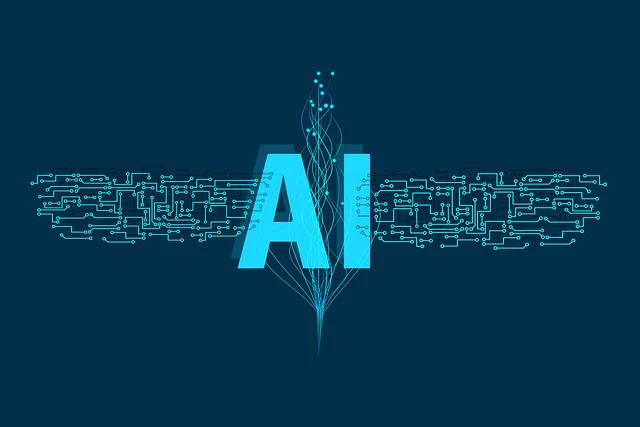We’ve all had to become virtual ninjas, attending interviews and delivering presentations from our home offices (or kitchens or bedrooms). But let’s be honest, virtual communication can sometimes feel…off. The energy is different, engagement can be tricky, and technical glitches are very likely.
However, with the right strategies and the support of AI technology, mastering virtual communication can unlock new opportunities for professionalism and impact.
Overcoming Virtual Communication Challenges
Mastering virtual communication involves understanding the unique challenges it presents and leveraging technology to your advantage. Here are the top four things to consider:
Audience Engagement
In a virtual setting, it’s easy for attention to drift. Incorporate interactive elements like polls, Q&A, or collaborative whiteboards to keep people engaged.
Most video conferencing platforms, such as Zoom and Google Meet, have built-in interactive elements.
Clear and Confident Delivery
Without physical presence, strong vocal delivery and nonverbal cues are even more critical.
Leverage AI-powered prompters and practice with mock interview tools to refine your body language, eye contact, and vocal variety for a confident and impactful presentation.
Effective Use of Technology
While AI can be a powerful asset, it shouldn’t replace your preparation.
Master the technology you’ll be using for presentations or meetings to avoid technical glitches that can disrupt your flow.
Active Listening and Participation
Like traditional communication, virtual communication should be a two-way street. Encourage active participation from others by using clear calls to action and allowing ample time for questions and discussions.
Optimizing and Practicing Virtual Communication
At this point, we already know we can use LLMs like ChatGPT and Gemini to prepare for many things, including preparing for interviews and presentations. However, as generative AI improves, more tools are becoming available that put the power of LLMs much closer to the “problem” we are trying to solve.
But, what if we could sharpen our interview and presentation skills and overcome virtual jitters with the help of AI-powered mock interview tools?
Several AI tools can now simulate real interview scenarios, posing challenging questions, and providing objective feedback on our responses, body language, and overall presentation. This allows us to refine our interview strategy, gain confidence, and excel in the virtual interview environment!
Tools like Interview Prep AI, Orai, and Yoodli are changing how we prepare for virtual communication. They provide us with private, judgment-free speech coaching, often in real-time. Unfortunately, most of these prep tools are not free, but some do offer free trials. Yoodli, for example, gives us five free sessions.
Let’s take a look at how Yoodli can help us prepare for a tough conversation:
Trying Yoodli
I also played around on Yoodli to see if it lived up to the expectations.
Step 1: Go to Yoodli.ai and click on Get Yoodli.
Step 2: Sign up for a free account. No credit card details or payments are required for a free account.
Step 3: Hover over Practice and choose the Interview, Presentation, or Conversation mode. You can also upload a recording of your virtual communication.
Remember, you only have five practice opportunities on a free account.
I decided to practice my presentation skills.
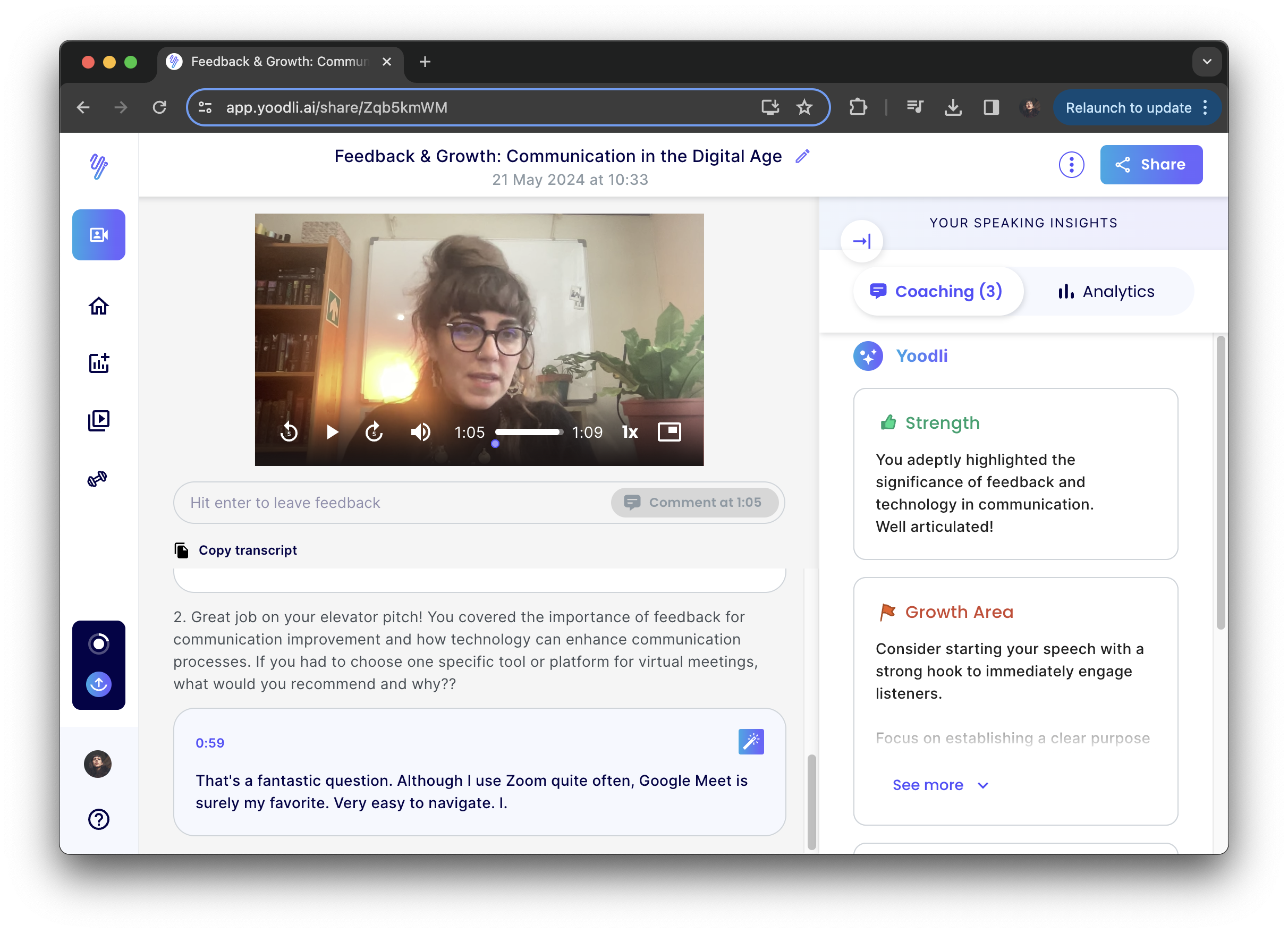
Once I finished my practice session, Yoodli gave me some really insightful feedback similar to what a speech coach might provide:
Strengths and Growth Areas: In my example, Yoodli thought my message was well articulated, but I can improve on the structuring of my presentation.
Follow-Up Questions: Yoodli also anticipates possible questions an audience might have about my presentation. I also have the opportunity to practice those questions.
Analytics: Yoodli provided me with detailed analytics on word choice and delivery.
- Word choice: Yoodli listens for filler words (“uhm”, “so”, “like”, “you know”, “okay”), noninclusive language (jargon, slang), weak words (“very”, “quite”), and repeated sentence starters.
- Delivery: Yoodli also considers how much “eye contact” you make during the recording, how your camera is centered, how often you pause, and how quickly you speak. All optimized for virtual communication!
All in all, Yoodli gave me a true speech coaching experience!
How would you use a tool like Yoodli day-to-day? Could AI-powered tools help you be more prepared for virtual communication settings?