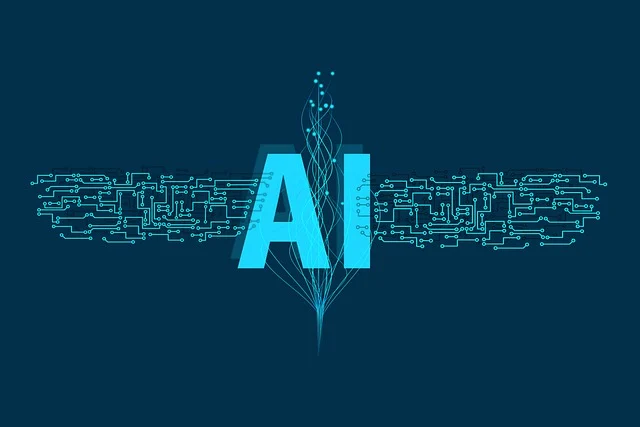In a world increasingly shaped by AI, creatively telling your heritage story holds immense importance. AI excels at processing information, but it cannot replicate the depth of human experience and cultural richness. Sharing your story with others allows you to highlight the unique aspects of your identity that AI algorithms might overlook.
Moreover, it preserves cultural heritage in a dynamic, engaging way, ensuring that the values, traditions, and histories of diverse communities are not lost but celebrated and remembered. By telling your story, you contribute to a tapestry of human experiences that enriches our collective understanding, bridging the gap between technology and humanity.
In this Milestone, you will create a presentation that shares who you are and where you have come from. You will also turn this presentation into a website that will be published on the Internet.
Before you start designing your presentation, you need to decide what to include on each slide. I will give you an example of what could be included, but you are not limited to this outline. Remember, this is your story, so you must decide the best way to tell it.
- Slide 1: Who I Am – A brief overview of yourself, including your name, background, and a snapshot of your personality and interests.
- Slide 2: My Heritage and Roots – An exploration of your cultural, ethnic, or familial heritage, including traditions, values, and significant influences from your background.
- Slide 3: Family Stories and Traditions – Highlight key family stories, traditions, or rituals that have shaped who you are and how they are celebrated or remembered.
- Slide 4: Personal Journey and Milestones – Outline important personal experiences and milestones that have contributed to your growth and development.
- Slide 5: Looking Forward: My Future Aspirations – Share your future goals, dreams, and how your heritage and identity play a role in shaping your aspirations.
Remember not to have too much text on each slide. Try to stick to 1-2 short paragraphs per slide.
Now it’s time to create your presentation in Canva. Remember, good design makes your message clear and engaging. Here are some key design rules and tips:
- Keep your slides simple and uncluttered.
- Use a consistent color scheme and font style, and include high-quality images.
- Use whitespace (empty spaces) to avoid overcrowding, and balance text with visuals.
If you have never used Canva before, watch this overview before you begin:
In this guide, we’ll use Canva to create a visual story about who we are. Head over to Canva and follow the guide below
Before finalizing your presentation, double-check that you have included all the content you want to share. Once you’re satisfied with the content, go through your slides and make sure that any slides you are not using have been deleted.
Having a website is important because it helps you share your story with a wider audience. It’s a place where you can show your achievements, connect with people, and make a strong impression. With Canva, you can easily turn your presentation into a website.
In this guide, we will publish our own website for free, telling the world who we are.
In this guide, we create a menu bar at the top of our website to simplify navigation. Head back to your presentation on Canva, and follow the guide below:
Last Update: November 21, 2024