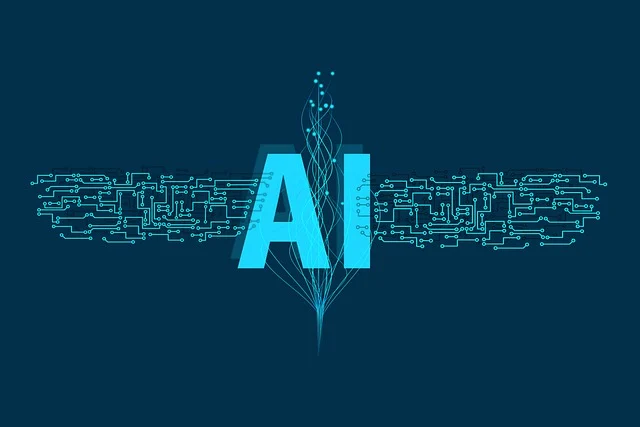Welcome to Google’s Teachable Machine – your gateway to exploring the fascinating world of machine learning!
With this intuitive tool, you can easily train your own AI models using just a webcam, microphone, or image files. Whether you’re a beginner or an experienced enthusiast, get ready to dive in and unleash your creativity in the realm of artificial intelligence.
Try Google’s Teachable Machine
Watch the demo video to see how to train your own model using Teachable Machine. Then, train your own AI model using Teachable Machine. Get creative with your training data – the possibilities are endless!
How do you Train an AI?
Have you ever wondered how learning happens? Whether it’s teaching a child to recognize animals or training a computer to predict outcomes, the underlying process can be fascinating and complex. For computers, this is where Machine Learning (ML) comes into play—a branch of AI that allows computer models to learn from data and make decisions. ML is not just about following a set of coded instructions; it’s about adapting and improving with each new piece of data, much like how we learn from experience.
Training AI involves several steps. Here’s a general overview of the process:
- Labeling Data: This is the preparation phase, where the data gets labeled. Labeling is crucial because it teaches the AI what each piece of data represents. For example, pictures of cats may be labeled as “cat” so the AI learns to recognize similar images.
- Training: During this phase, the AI is fed labeled data. This is where the AI tries to learn the patterns of each label. It’s like studying for an exam; the more quality material the AI studies (trains on), the better it performs.
- Testing: After training, the AI is tested with new, unseen data. This step is essential to evaluate how well the AI has learned and how it performs under new circumstances. If the AI doesn’t perform as expected, it may need more training or adjustments to its learning algorithm.
These steps are repeated as needed to improve the AI’s accuracy and efficiency before it is deployed for real-world use.
Try Being an ML Model
Let’s take a turn at being a machine learning model. The images have already been labeled. As the machine learning model, your job is to identify the image and put it into the correct box (this is like training). Once you think you’ve got it correct, you can test your identification by clicking “Check” (this is like testing). If you get something wrong, you need to train and test again (just like a machine learning model would do).
In the real world, once the model has learned to identify each image, it would be tested on unseen images.
Notice how the images for each category are different. There are various breeds of dogs and cats and various types of cars and trucks. Images can be taken from different angles, and some may not be clear. So, how does a machine-learning model know that both a pug and a rottweiler are dogs?
If you’re intrigued by this, our Data Science course is where you can learn the magic behind it. There, you will unlock the full potential of what AI and ML have to offer. You will delve deeper into the nuances of ML, understand its powerful applications, and gain the knowledge to build these intelligent systems yourself.
Last Update: November 21, 2024